Release of a new SpaceCap, BR-SIS Validation and SpacePub versions of software for capturing coordination agreement status with satellite networks of affected administrations
WRC-19 instructed the Bureau, when carrying out examination under RR No. 11.32A to also take into account coordination agreement status with satellite networks of affected administrations at notice level when such information is provided for the notification of geostationary satellite networks, so that the notifying administration may benefit from the coordination agreements already obtained.
In this regard, WRC-19 introduced new data items A.5.a.1.a, A.5.a.2.a, A.6.a.1, A.6.b.1 in Annex 2 to Appendix 4 (as optional information). Such information will be published in PART I-S/II-S/III-S of the BR IFIC.
Accordingly, SpaceCap, BR-SIS Validation, SpacePub and e-Submission were updated as explained in BR IFIC 2945 News.
This page provides the guidelines for Resubmissions when using this new BR software release to Administrations.
Please see the following supplemental information and Note for the submissions of Resubmissions. To report any software issue or to send a suggestion, please contact brsas@itu.int (for SpaceCap, BR-SIS Validation and SpacePub) or spacehelp@itu.int (for e-Submission).
Contents in this page:
Types of Resubmissions and required actions:
Simple Resubmission (S) *
| 11.32 or 11.32A or 11.41 | REQUIRED | NO | NO |
Resubmission with Coord. Status - List of affected networks only (L)** | 11.32 or 11.32A | NOT REQUIRED | YES | NO |
| Complete Resubmission (C)*** | 11.32 or 11.32A | NOT REQUIRED | NO | YES (already included List of affected networks) |
*: choosing S means you wish to submit only a letter in .pdf or .doc formats (e.g. no change or updates of a few Administrations agreements). For updates through databases, please select L or C.
** : choosing L means you wish to submit a “light mdb", which is .mdb file containing only the list of coordination status of affected satellite networks. If you don't want to submit any database, please use “S".
***: choosing C means you wish to submit a full .mdb file in SNS format. Please note that, if technical characteristics of the satellite network are changed, a new examination with a new date of receipt may apply. If you don't want to submit a full .mdb file, please select “L" or “S".
On the submitting page on e-Submission, users can select "S" or "L or C", then e-Submission identifies "L" or "C" according to an uploaded mdb file.
Procedure in SpaceCap:
- Once you have opened SpaceCap and selected your Station à Satellite Name
- Go to Notice Tab
- Check Notification No 11.2
- Select type of Resubmisssion ( Simple, List of Networks Only, Complete )
- Select Provision 11.32 or 11.32A
- Click on Satellite Network List Button to open new Interface for Coordination Agreements
- Go to TAB Satellite Network List No 9.7
- Select from the list those satellite networks with which coordination was completed for all frequency assignments
- If applicable, Go to TAB Satellite Network List No 9.11A/9.21
- Select provision and enter Administration and Satellite Network Name
- Click Save and Continue with other tasks.
Procedure in e-Submission:
- Select Resubmission for “Notification
of
Space Station”
- Select Type of Resubmission (“Simple (S)" or “List affected networks (L)/Complete (C)”
Select provision in “Requested
Examination” (11.32, 11.32A, 11.41)
Upload files according to your type of resubmission
Submit for Validation
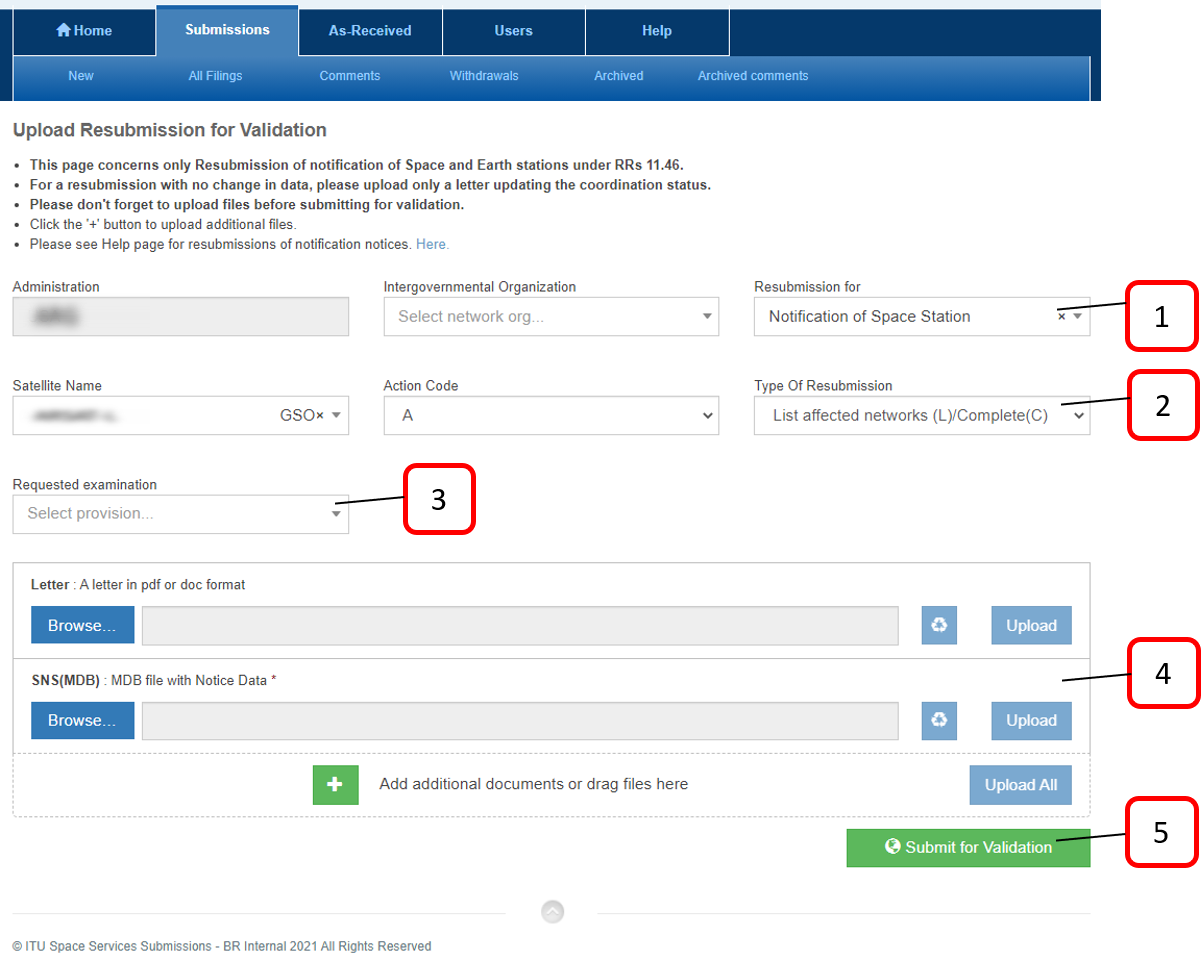
The layout and fields users are
requested to enter may be different according to “Type of Resubmission” and
other fields entered by users.
Please see more details about e-Submission system on e-Submission page.
Note:
This software update discontinues the use of the Excel file available on the SSD webpage as a temporary measure for this purpose and does not change the means to inform the completion of coordination with Administrations at the group level, which may continue to be re-submitted in the present way (e.g. in a cover letter) until the next version of SpaceCap that will facilitate the capture of coordination agreements with affected administrations at group level will be made available.
Back to top