 Meeting room management & reservations
Meeting room management & reservations
Meeting rooms within the Conference premises at the Convention Centre will be managed by the ITU Secretariat.
Delegations wishing to reserve a room are requested to contact the Room Reservations Service at
conf-logistics@itu.int. Requests will be processed on a
first come first served basis. During the Conference, the Room Reservation Service will be located in Hall 2, Office 06 at the Convention Centre.
 Social events
Social events
1. Member States and other Conference participants intending to host social events during the Conference are reminded that the ITU Protocol Service maintains and monitors a calendar of such events.
2. The main purpose of maintaining this calendar of events is to inform Member States and other Conference participants planning to hold social events of possible scheduling conflicts. The ITU Protocol Service will seek to assist, to the extent possible, in identifying alternative times and date. It is, therefore, strongly advised that organizers of social events first liaise and coordinate with the ITU Protocol Service before proceeding with final arrangements for the date and time of a proposed social event. The ITU Protocol office serves solely as a go-between to suggest possible slots based on its updated list of events and provides information on overlaps.
3. Invitations to social events may only be sent electronically. The ITU Protocol Service coordinate the sending of the invitations on behalf of the requesting delegation. Except for this service, the ITU shall not take responsibility for logistical or other arrangements of social events. These are strictly the responsibility of the organizer of each event.
4. Please note that invitations sent during the Conference for social events should not bear any ITU logo or any conspicuous reference and signs that may suggest or even infer ITU’s endorsement of the event.
5. For all Matters regarding social events during the Conference, please send all inquiries to
protocol@itu.int, (Tel. 41 22 730 59 27 – Fax 41 22 730 58 17). In order to register for a social event, please fill in the social events form and return to the ITU Protocol Office. Please note that information contained in this form is for coordination and protocol purposes only.
 Security and Access to the WTSA-16 Medina Convention and Exhibition Centre
Security and Access to the WTSA-16 Medina Convention and Exhibition Centre
Access to the Medina Convention & Exhibition Centre will be strictly limited to persons wearing a WTSA-16 event badge with photograph. Participants are advised that all delegates, observers, media representatives, ITU and Host Country Secretariat staff, and all technical and support staff of the Medina Convention & Exhibition Centre, will only be admitted to the premises upon presentation of this badge.
All participants will be security screened at access points to the Medina Convention & Exhibition Centre, similar to security controls found at airports. All participants will also have their WTSA-16 event badge scanned at these access points.
It is recommended that participants coming to the Medina Convention & Exhibition Centre limit their hand luggage to one small briefcase. Anything larger than cabin luggage will not be permitted inside the premises.
Participants are reminded to safeguard their personal belongings at all times while in the premises and their hotel areas.
All lost and found inquiries can be addressed to the WTSA-16 Conference Event Security Team at the Event Security Office located at the Figuier Office area inside the premises.

Registration
Registration for the World Telecommunication Standardization Assembly will begin on 24.06.2016and will be carried out exclusively on-line at the Conference website at:
http://www.itu.int/en/ITU-T/wtsa16/Pages/Registration.aspx
Designated focal point for participation[1]
Each Member State and Observer Organization or entity will designate a focal point responsible for handling all registration formalities. Each focal point will receive a username and password providing access to the on-line system. In exceptional circumstances, where on-line registration is not possible, focal points for participation are requested to contact the Conference Registration Service by e-mail at
wtsa-reg@itu.int or by facsimile at +41 22 730 5853 in order to obtain a registration form.
Pre-registration
Pre-registration using the on-line system is highly recommended for all participants in order to avoid delays upon arrival at the Conference Registration Desk. Pre-registered participants will receive a confirmation letter, by e-mail, within five (5) working days of receipt of the completed registration form. A copy of the confirmation letter will also be sent to the DFP.
On-site registration
The Conference Registration Service will be located in the corridor after the Ali Baba Entrance and will be accessible without a badge. A regular shuttle bus service will be provided free of charge to participants from Tunis Carthage International Airport to the conference venue and to selected hotels. Further information on transportation is provided in section on Travel arrangements and transport
Registration and badging will be located at:
MEDİNA MEDİTERRANEA
Rue de La Medina,
Yasmine Hammamet, 8050
Tunisia
Opening hours: The WTSA16 Registration Service will be open as follows:
Friday 21, Saturday 22 and Sunday 23 October 2016
09.00-13.00 & 14.00-18.00 hours
Monday 24 and Tuesday 25 October 2016
07.30-12.30 & 13.30-18.00 hours
Wednesday 26 October 2016
08.30-12.30 & 13.30-18.00 hours
Thursday 27 and Friday 28 October 2016
8.30-12.30 & 13.30-16.30 hours
Saturday 29 and Sunday 30 October 2016
Registration covered by Security | Call in
Monday 31 October to Thursday 3 November 2016
8.30-12.30 & 13.30-16.30 hours
Conference official identification badges
Participants are required to present their confirmation letter to the Conference Registration Desk, together with an official identity document bearing a photograph (e.g. passport or driving license) in order to obtain a conference badge. This badge must be worn at all times when entering or inside the conference premises.
[1] Hereinafter referred to as DFP.
Hotels
Hotel information is available from the website of the host country at
http://www.wtsa16.tn/hotels.html. The host will provide transport for all WTSA-16 delegates upon arrival at the Tunis Carthage International Airport to those hotels in Yasmine-Hammamet that the host has labelled as "official" (and back), as well as transport from these hotels to the conference centre and back.
Airport Transfers
The host will provide transport for all WTSA-16 delegates upon arrival at the Tunis Carthage International Airport to the ''official Hotels"
http://www.wtsa16.tn/hotels.html#sthash.Gycm44vw.dpuf, and transport from your hotel to the airport on the date of your departure.
In order to benefit from this service, it is imperative that you provide us with details of your arrival and departure as well as your hotel information.
We kindly ask that you complete the request, for the service, which can be found at the enclosed link https://www.itu.int/en/ITU-T/wtsa16/Pages/del-info.aspx to be returned to us by 18 October 2016 latest.
Please note that without this information, the transfer cannot be guaranteed.
Shuttle Bus
To conference centre:
To Hotels:
 Hasdrubal - Taj Sultan
Averroes - Mehari (Car park side)
Hasdrubal - Taj Sultan
Averroes - Mehari (Car park side)

Le Royal - The Russelior - Solaria
Visa requirements
Please note that visa cannot be obtained through the ITU Secretariat. For complete details of visa requirements, participants are advised to consult the website of the Host Country at
http://www.wtsa16.tn/visa.html
Summary of practical information
TSB Circular 230, 13 July 2016, summarizes practical information about WTSA-16.

IT Facilities
Complete details concerning the ICT infrastructure made available to participants at the Conference can be found in Annex 1 to this information note.
Annex 1
 CYBERCAFÉ & IT SERVICE DESK
CYBERCAFÉ & IT SERVICE DESKThe IT Service desk is located near the Cybercafé.
Computer terminalsLimited number of PCs with multilingual keyboard support and network printers will be provided at the cybercafé.
PrintersPrinters are available at the cybercafé.
Connections to the printers can be made:
- via the network (wired/wireless) through a printer server;
- via USB:
NB - Printers have the server name and share name marked on them.
 LAPTOP CONNECTIVITY
LAPTOP CONNECTIVITY Access to the Internet at WTSA-16 will be available using the LAN technologies listed below:
 Wired: Ethernet RJ45 10/100 Mbps
Wired: Ethernet RJ45 10/100 Mbps
- in the main meeting rooms and cybercafé
- use this whenever it is available as it provides better consistency and higher throughput
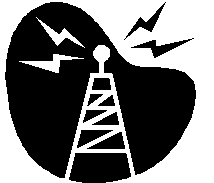 Wireless: IEEE 802.11a/n on 5 GHz and 802.11n on 2.4 GHz
Wireless: IEEE 802.11a/n on 5 GHz and 802.11n on 2.4 GHz
- Good performance is only guaranteed for 5 GHz
- Throughout the whole Conference Centre
- SSID: WTSA16
- Password will be posted inside the venue
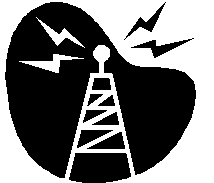 Wireless: IEEE 802.11b/g is only available in the cybercafé and coffee break areas
Wireless: IEEE 802.11b/g is only available in the cybercafé and coffee break areas
Please note that the installation and use of non-ITU wireless access points without prior authorization from the ITU/IS Department is prohibited.
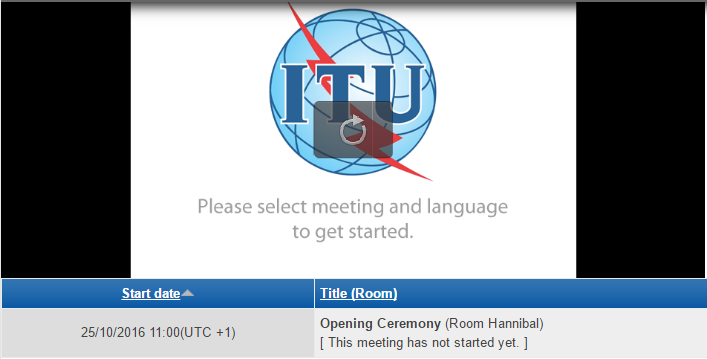 WEBCAST
WEBCAST
Selected sessions will be webcast live on the Internet and archives will be made available after the end of each session at:
https://www.itu.int/en/ITU-T/wtsa16/Pages/default.aspx
Electrical appliances
Type C and E electrical outlet. Electrical current is 230 volts at a frequency of 50 hertz.


Type C Type E
Appendix A
(to Annex 1)
Notes on WLAN connectivity
To make the most efficient use of network resources, we strongly recommend the following:
- Use wired Ethernet RJ45 connection if available as it provides better consistency and higher throughput. Remember to turn off your wireless radio. By doing so, you free up wireless network capacity for other delegates.
- Check to see if your laptop has 5 GHz capability. If it does not, purchase a card that supports both 5 & 2.4 GHz and have it configured beforehand.
- By default the wireless radio is always on, even when you are not surfing the Internet. Please turn it off to free up capacity and reduce interference to others.
- Ensure that your user account has administrative privileges. Should you require help onsite, the ITU Service Desk staff will only be able to help you if you have administrative rights on your laptop.
- You are kindly requested to test your wireless connection well before the opening session.
- Download the Conference documents before entering the meeting room.
- Refrain from using peer-to-peer connections.
Wireless LAN configuration parameters Please follow the installation instructions delivered with the card. You may need to log in with administrator privileges depending on your PC’s operating system and the card purchased.
The following parameters should be set in order to connect to the ITU wireless network:
- Select the SSID “WTSA16”, your laptop will be connected to the higher bandwidth 5 GHz network based on 802.11a/n.
- If your wireless card supports only 2.4GHz, select the SSID “WTSA-2.4GHz”.
- Set WEP encryption to “Off”.
- Set Operation mode to “Infrastructure” (not Ad-Hoc or peer-to-peer). The Ad-Hoc mode creates a lot of confusion not only for you but also for other participants.
Notes on using wireless connections:
- Wireless network connections are good for web browsing but fair for FTP downloads or for telnet applications.
- Before taking out your wireless card (or any other PC card from its slot), you should first properly stop it, or risk re-installation of the operating system.
- Wireless cards can drain considerable power from your laptop – so recharge your laptop frequently.
Useful reminders for laptopsEnable DHCP so that your laptop will obtain the IP address and other network parameters automatically
SecurityPlease be aware that delegate network communication can be intercepted, end-to-end encryption is recommended for confidentiality.
If you are concerned about computer security, please use personal firewall software.
Firewall software configurations may prevent access to local resources (e.g. printers).
All wireless users must have a good anti-virus program that has up-to-date virus database. Viruses can easily spread in the wireless network. You will also need a few spyware detection programs such as Ad-Aware.
Outgoing e-mailSet up your outgoing (SMTP) server as per the instructions given to you on the WTSA-16 wireless network welcome page.
Web-proxyThe “Tools”, “Internet Options”, “Connection”, “LAN settings” should be set to “automatically detect settings".
ANNEX 2
Gaining access to the electronic version of the documents for WTSA-16
This annex is aimed at helping users of the ITU website to take full advantage of the services offered by the ITU Document Management System (ITU DMS), concerning documents.
Gaining access to the electronic version of the conference documents
The electronic versions of the Conference documents are available on the ITU website, at the following location: http://www.itu.int/en/ITU-T/wtsa16/Pages/documents.aspx
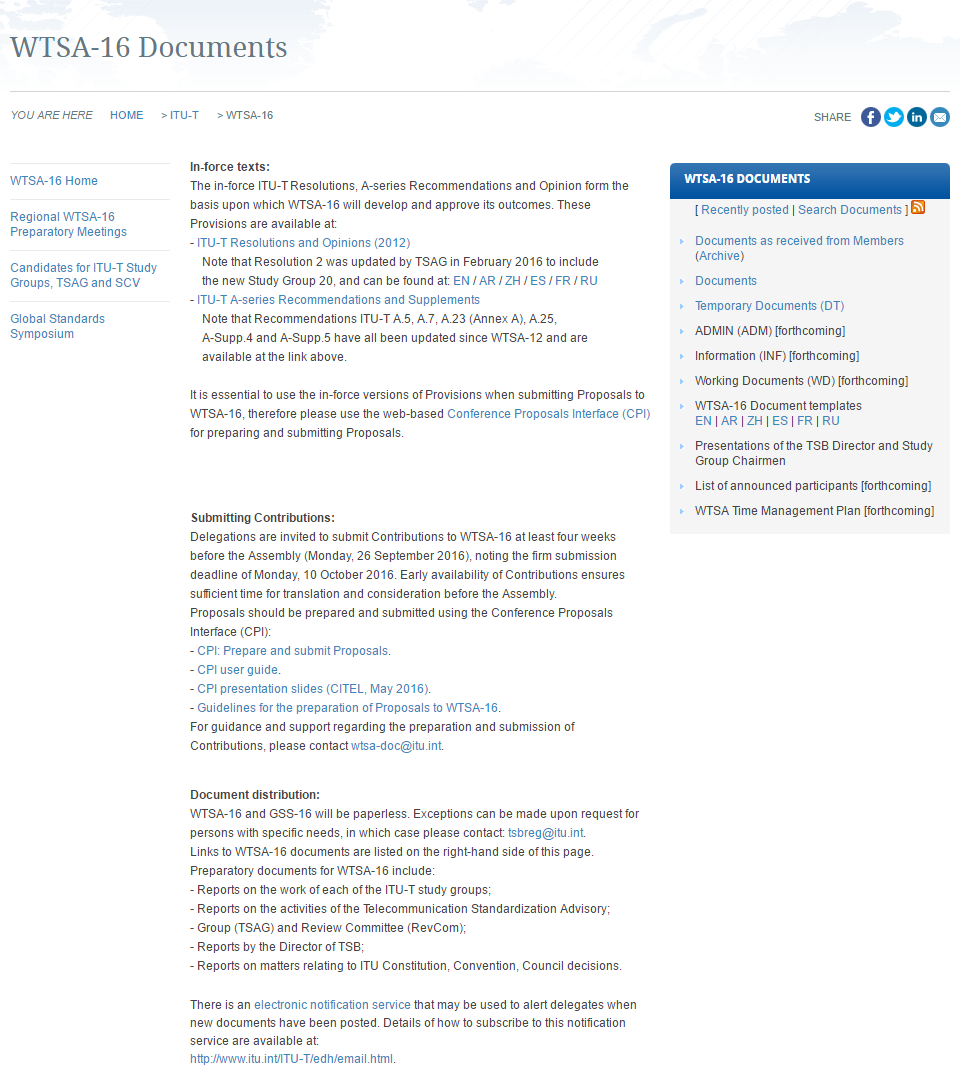
Documents are listed in reverse order along with their source, reception date and title:
http://www.itu.int/md/T13-WTSA.16-C/en
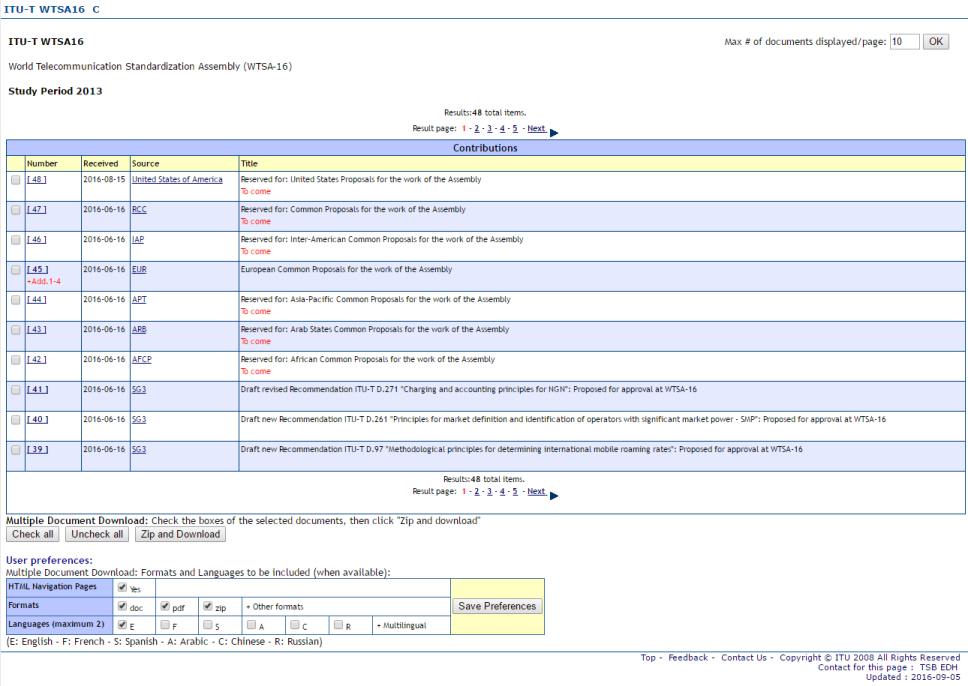
Details about each document are available, comprising eventual revisions, addenda, corrigenda, and the different language versions. Each version can be downloaded by clicking on the corresponding link.
http://www.itu.int/md/T13-WTSA.16-C-0041/en
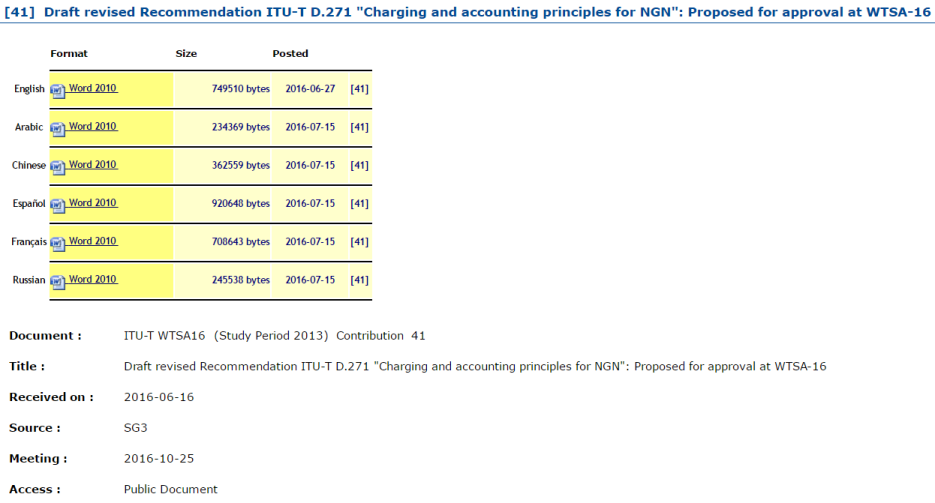
Keeping track of recent document additions
A list of recent document additions is available along with the posting date and time, allowing users to keep track of newly available documents:
http://www.itu.int/md/T13-WTSA.16/new
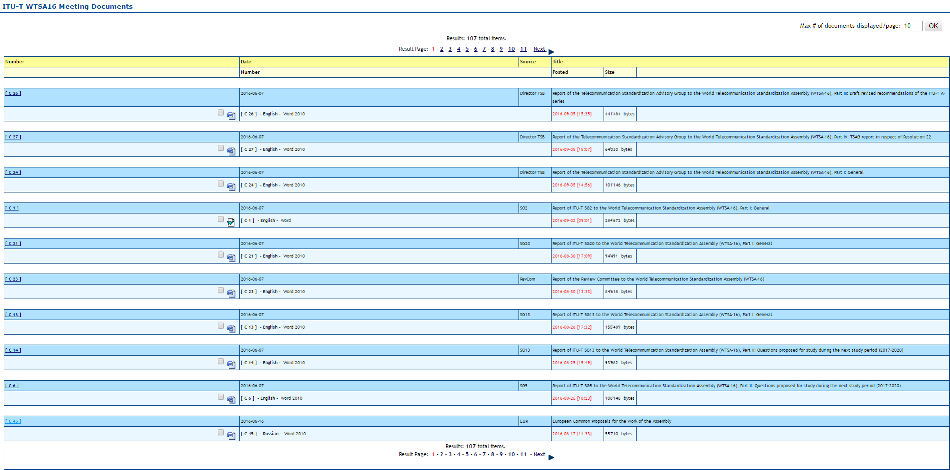
RSS feeds are also available at the following location:
http://www.itu.int/dms_pages/itu-t/md/13/WTSA.16/T13-WTSA.16-RSS.xml
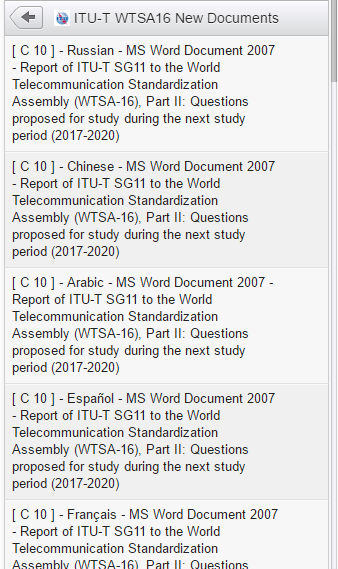
Downloading multiple documents at onceIn each document list it is possible to select multiple documents using the checkboxes on the left side or the “Check All” button at the bottom. Then the selected documents can be packed into a “zip file” to be downloaded at once, using the “Zip and Download” button.
The zip file is automatically created from:
- the selected documents;
- any existing addenda and corrigenda; and
- associated html pages (similar to the ITU web pages)
in the chosen languages and formats.
The user has the option to select the formats and languages to be downloaded.
Laptop synchronization with the ITU websiteThe World Telecommunication Standardization Assembly 2016 Sync Application allows Delegates to synchronize WTSA-16 documents from the ITU servers to their local (Windows or Mac) laptop drive. It has been configured to access the ITU Server in Geneva and synchronize on demand to the latest published documents.
The application with its documentation can be downloaded from the documents tab on the WTSA-16 homepage:
http://www.itu.int/en/ITU-T/wtsa16/Pages/documents.aspx
You will get along with the selected documents, up-to-date html web pages (with local links) allowing easy navigation among the documents on the laptop.