Frequently Asked Questions (FAQ)
Digital Format
What is a digital maritime publication?
A digital maritime publication is software that can be downloaded directly from the ITU website to your computer, eliminating the need for CDs or USB drives. Once installed, this software provides access to the publication with enhanced search capabilities and a user-friendly interface, making it easier to find information and navigate the content.
Note: A unique license Id is required for each maritime publication.
How can I order digital publications?
You can order directly with any of our Official Resellers
Can vessels purchase digital maritime publications directly, or is a CD required first?
Yes, you can purchase any ITU Publication in digital format without needing a CD/USB. Upon registration you receive a digital certificate valid for port inspection.
What information is required for whitelisting ITU software in company firewalls?
Please whitelist our domain name (itu.int) and our IP addresses (156.106.253.250 and 2a00:7580:60:a252::3250) to ensure proper functionality and accessibility of the software.
What is the size of the software and content?
The installer is 65 MB
Maritime Manual: ~16 MB (English), ~102 MB (all languages)
List V: ~50 MB
List IV: ~60 MB
How many PCs can use a single license?
Each License ID allows for use on two PCs. To remove a PC from your license, follow the uninstallation steps below.
If you do not have access to the PC you wish to unlink, please contact us.
- Click on windows Start key and type "ITU Maritime.." to search for the app.
- Right-click on the ITU Maritime Publications app and select Uninstall.
- In the Uninstall window (see screenshot below), check the box "Remove Registered Publications" to unlink this PC from the License ID. This action will also delete all content associated with the registered publications on this PC.
Important: An internet connection is required to complete the unlinking process. If you're offline, the app will uninstall, but the PC will remain linked to your license.
Publication expired: How to update to the latest edition?
To obtain the latest edition of a publication, please reach out to your official ITU reseller.
If your vessel details reminds the same as before, when opening the ITU Desktop App you will see a message "publication renewed", and your certificate will be automatically updated.
Otherwise, on the ITU Desktop App go to 'Settings' and under the 'Renewal' column click on 'Register' and enter your new license Id, as it shows here:
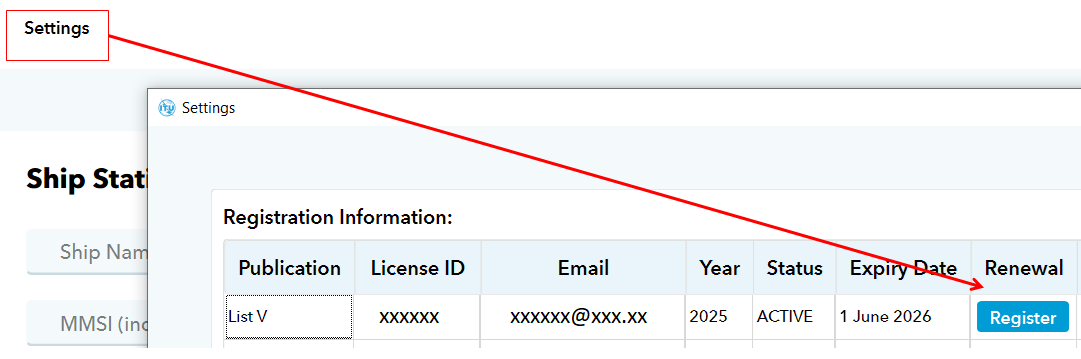
General Information
Wrong Ship Information
Updates to the ITU maritime database are transmitted through official channels by the administration having jurisdiction over the vessel.
We recommend contacting the administration that has issued the ship station radio license to request an update.
Contact details for administrations
Who are the ITU authorized resellers?
To purchase ITU Maritime Publications, please contact an authorized reseller: List of Authorized Resellers.
How to Create an ITU Account?
Visit the ITU Account registration page, select 'I am a new user' / 'Non Member', and follow the on-screen instructions.
If you have already an acccount with ITU (purchased via email), please contact us first.
Accessing Registered Publications
Log in using your ITU account to view details about your registered publications, download the Digital Certificate, or manage your settings.
If you do not have an account, you can register easily below.