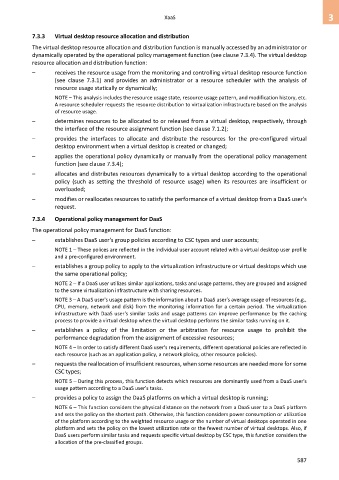Page 595 - Cloud computing: From paradigm to operation
P. 595
XaaS 3
7.3.3 Virtual desktop resource allocation and distribution
The virtual desktop resource allocation and distribution function is manually accessed by an administrator or
dynamically operated by the operational policy management function (see clause 7.3.4). The virtual desktop
resource allocation and distribution function:
– receives the resource usage from the monitoring and controlling virtual desktop resource function
(see clause 7.3.1) and provides an administrator or a resource scheduler with the analysis of
resource usage statically or dynamically;
NOTE – This analysis includes the resource usage state, resource usage pattern, and modification history, etc.
A resource scheduler requests the resource distribution to virtualization infrastructure based on the analysis
of resource usage.
– determines resources to be allocated to or released from a virtual desktop, respectively, through
the interface of the resource assignment function (see clause 7.1.2);
– provides the interfaces to allocate and distribute the resources for the pre-configured virtual
desktop environment when a virtual desktop is created or changed;
– applies the operational policy dynamically or manually from the operational policy management
function (see clause 7.3.4);
– allocates and distributes resources dynamically to a virtual desktop according to the operational
policy (such as setting the threshold of resource usage) when its resources are insufficient or
overloaded;
– modifies or reallocates resources to satisfy the performance of a virtual desktop from a DaaS user's
request.
7.3.4 Operational policy management for DaaS
The operational policy management for DaaS function:
– establishes DaaS user's group policies according to CSC types and user accounts;
NOTE 1 – These polices are reflected in the individual user account related with a virtual desktop user profile
and a pre-configured environment.
– establishes a group policy to apply to the virtualization infrastructure or virtual desktops which use
the same operational policy;
NOTE 2 – If a DaaS user utilizes similar applications, tasks and usage patterns, they are grouped and assigned
to the same virtualization infrastructure with sharing resources.
NOTE 3 – A DaaS user's usage pattern is the information about a DaaS user's average usage of resources (e.g.,
CPU, memory, network and disk) from the monitoring information for a certain period. The virtualization
infrastructure with DaaS user's similar tasks and usage patterns can improve performance by the caching
process to provide a virtual desktop when the virtual desktop performs the similar tasks running on it.
– establishes a policy of the limitation or the arbitration for resource usage to prohibit the
performance degradation from the assignment of excessive resources;
NOTE 4 – In order to satisfy different DaaS user's requirements, different operational policies are reflected in
each resource (such as an application policy, a network plolicy, other resource policies).
– requests the reallocation of insufficient resources, when some resources are needed more for some
CSC types;
NOTE 5 – During this process, this function detects which resources are dominantly used from a DaaS user's
usage pattern according to a DaaS user's tasks.
– provides a policy to assign the DaaS platforms on which a virtual desktop is running;
NOTE 6 – This function considers the physical distance on the network from a DaaS user to a DaaS platform
and sets the policy on the shortest path. Otherwise, this function considers power consumption or utilization
of the platform according to the weighted resource usage or the number of virtual desktops operated in one
platform and sets the policy on the lowest utilization rate or the fewest number of virtual desktops. Also, if
DaaS users perform similar tasks and requests specific virtual desktop by CSC type, this function considers the
allocation of the pre-classified groups.
587