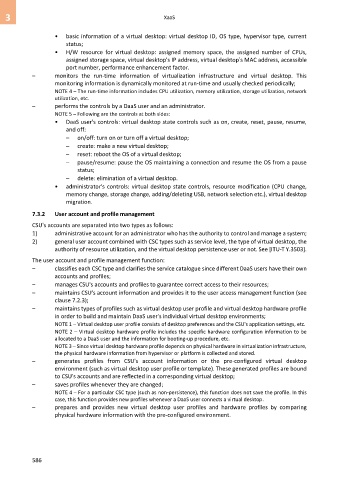Page 594 - Cloud computing: From paradigm to operation
P. 594
3 XaaS
• basic information of a virtual desktop: virtual desktop ID, OS type, hypervisor type, current
status;
• H/W resource for virtual desktop: assigned memory space, the assigned number of CPUs,
assigned storage space, virtual desktop's IP address, virtual desktop's MAC address, accessible
port number, performance enhancement factor.
– monitors the run-time information of virtualization infrastructure and virtual desktop. This
monitoring information is dynamically monitored at run-time and usually checked periodically;
NOTE 4 – The run-time information includes CPU utilization, memory utilization, storage utilization, network
utilization, etc.
– performs the controls by a DaaS user and an administrator.
NOTE 5 – Following are the controls at both sides:
• DaaS user's controls: virtual desktop state controls such as on, create, reset, pause, resume,
and off:
– on/off: turn on or turn off a virtual desktop;
– create: make a new virtual desktop;
– reset: reboot the OS of a virtual desktop;
– pause/resume: pause the OS maintaining a connection and resume the OS from a pause
status;
– delete: elimination of a virtual desktop.
• administrator's controls: virtual desktop state controls, resource modification (CPU change,
memory change, storage change, adding/deleting USB, network selection etc.), virtual desktop
migration.
7.3.2 User account and profile management
CSU's accounts are separated into two types as follows:
1) administrative account for an administrator who has the authority to control and manage a system;
2) general user account combined with CSC types such as service level, the type of virtual desktop, the
authority of resource utilization, and the virtual desktop persistence user or not. See [ITU-T Y.3503].
The user account and profile management function:
– classifies each CSC type and clarifies the service catalogue since different DaaS users have their own
accounts and profiles;
– manages CSU's accounts and profiles to guarantee correct access to their resources;
– maintains CSU's account information and provides it to the user access management function (see
clause 7.2.3);
– maintains types of profiles such as virtual desktop user profile and virtual desktop hardware profile
in order to build and maintain DaaS user's individual virtual desktop environments;
NOTE 1 – Virtual desktop user profile consists of desktop preferences and the CSU's application settings, etc.
NOTE 2 – Virtual desktop hardware profile includes the specific hardware configuration information to be
allocated to a DaaS user and the information for booting-up procedure, etc.
NOTE 3 – Since virtual desktop hardware profile depends on physical hardware in virtualization infrastructure,
the physical hardware information from hypervisor or platform is collected and stored.
– generates profiles from CSU's account information or the pre-configured virtual desktop
environment (such as virtual desktop user profile or template). These generated profiles are bound
to CSU's accounts and are reflected in a corresponding virtual desktop;
– saves profiles whenever they are changed;
NOTE 4 – For a particular CSC type (such as non-persistence), this function does not save the profile. In this
case, this function provides new profiles whenever a DaaS user connects a virtual desktop.
– prepares and provides new virtual desktop user profiles and hardware profiles by comparing
physical hardware information with the pre-configured environment.
586