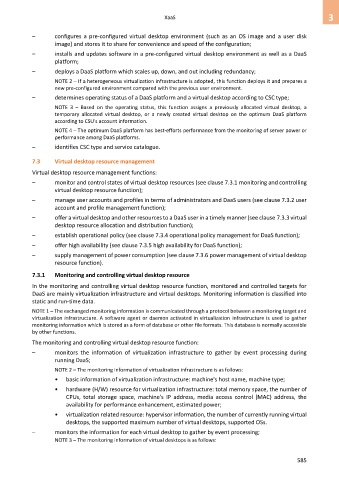Page 593 - Cloud computing: From paradigm to operation
P. 593
XaaS 3
– configures a pre-configured virtual desktop environment (such as an OS image and a user disk
image) and stores it to share for convenience and speed of the configuration;
– installs and updates software in a pre-configured virtual desktop environment as well as a DaaS
platform;
– deploys a DaaS platform which scales up, down, and out including redundancy;
NOTE 2 – If a heterogeneous virtualization infrastructure is adopted, this function deploys it and prepares a
new pre-configured environment compared with the previous user environment.
– determines operating status of a DaaS platform and a virtual desktop according to CSC type;
NOTE 3 – Based on the operating status, this function assigns a previously allocated virtual desktop, a
temporary allocated virtual desktop, or a newly created virtual desktop on the optimum DaaS platform
according to CSU's account information.
NOTE 4 – The optimum DaaS platform has best-efforts performance from the monitoring of server power or
performance among DaaS platforms.
– identifies CSC type and service catalogue.
7.3 Virtual desktop resource management
Virtual desktop resource management functions:
– monitor and control states of virtual desktop resources (see clause 7.3.1 monitoring and controlling
virtual desktop resource function);
– manage user accounts and profiles in terms of administrators and DaaS users (see clause 7.3.2 user
account and profile management function);
– offer a virtual desktop and other resources to a DaaS user in a timely manner (see clause 7.3.3 virtual
desktop resource allocation and distribution function);
– establish operational policy (see clause 7.3.4 operational policy management for DaaS function);
– offer high availability (see clause 7.3.5 high availability for DaaS function);
– supply management of power consumption (see clause 7.3.6 power management of virtual desktop
resource function).
7.3.1 Monitoring and controlling virtual desktop resource
In the monitoring and controlling virtual desktop resource function, monitored and controlled targets for
DaaS are mainly virtualization infrastructure and virtual desktops. Monitoring information is classified into
static and run-time data.
NOTE 1 – The exchanged monitoring information is communicated through a protocol between a monitoring target and
virtualization infrastructure. A software agent or daemon activated in virtualization infrastructure is used to gather
monitoring information which is stored as a form of database or other file formats. This database is normally accessible
by other functions.
The monitoring and controlling virtual desktop resource function:
– monitors the information of virtualization infrastructure to gather by event processing during
running DaaS;
NOTE 2 – The monitoring information of virtualization infrastructure is as follows:
• basic information of virtualization infrastructure: machine's host name, machine type;
• hardware (H/W) resource for virtualization infrastructure: total memory space, the number of
CPUs, total storage space, machine's IP address, media access control (MAC) address, the
availability for performance enhancement, estimated power;
• virtualization related resource: hypervisor information, the number of currently running virtual
desktops, the supported maximum number of virtual desktops, supported OSs.
– monitors the information for each virtual desktop to gather by event processing;
NOTE 3 – The monitoring information of virtual desktops is as follows:
585