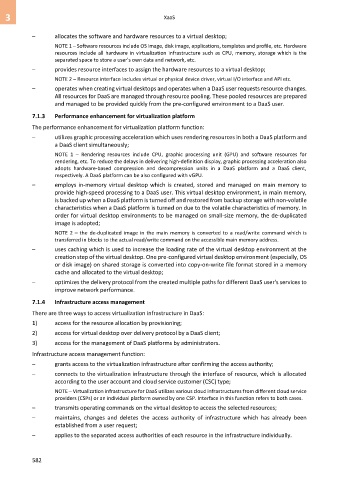Page 590 - Cloud computing: From paradigm to operation
P. 590
3 XaaS
– allocates the software and hardware resources to a virtual desktop;
NOTE 1 – Software resources include OS image, disk image, applications, templates and profile, etc. Hardware
resources include all hardware in virtualization infrastructure such as CPU, memory, storage which is the
separated space to store a user's own data and network, etc.
– provides resource interfaces to assign the hardware resources to a virtual desktop;
NOTE 2 – Resource interface includes virtual or physical device driver, virtual I/O interface and API etc.
– operates when creating virtual desktops and operates when a DaaS user requests resource changes.
All resources for DaaS are managed through resource pooling. These pooled resources are prepared
and managed to be provided quickly from the pre-configured environment to a DaaS user.
7.1.3 Performance enhancement for virtualization platform
The performance enhancement for virtualization platform function:
– utilizes graphic processing acceleration which uses rendering resources in both a DaaS platform and
a DaaS client simultaneously;
NOTE 1 – Rendering resources include CPU, graphic processing unit (GPU) and software resources for
rendering, etc. To reduce the delays in delivering high-definition display, graphic processing acceleration also
adopts hardware-based compression and decompression units in a DaaS platform and a DaaS client,
respectively. A DaaS platform can be also configured with vGPU.
– employs in-memory virtual desktop which is created, stored and managed on main memory to
provide high-speed processing to a DaaS user. This virtual desktop environment, in main memory,
is backed up when a DaaS platform is turned off and restored from backup storage with non-volatile
characteristics when a DaaS platform is turned on due to the volatile characteristics of memory. In
order for virtual desktop environments to be managed on small-size memory, the de-duplicated
image is adopted;
NOTE 2 – the de-duplicated image in the main memory is converted to a read/write command which is
transferred in blocks to the actual read/write command on the accessible main memory address.
– uses caching which is used to increase the loading rate of the virtual desktop environment at the
creation step of the virtual desktop. One pre-configured virtual desktop environment (especially, OS
or disk image) on shared storage is converted into copy-on-write file format stored in a memory
cache and allocated to the virtual desktop;
– optimizes the delivery protocol from the created multiple paths for different DaaS user's services to
improve network performance.
7.1.4 Infrastructure access management
There are three ways to access virtualization infrastructure in DaaS:
1) access for the resource allocation by provisioning;
2) access for virtual desktop over delivery protocol by a DaaS client;
3) access for the management of DaaS platforms by administrators.
Infrastructure access management function:
– grants access to the virtualization infrastructure after confirming the access authority;
– connects to the virtualization infrastructure through the interface of resource, which is allocated
according to the user account and cloud service customer (CSC) type;
NOTE – Virtualization infrastructure for DaaS utilizes various cloud infrastructures from different cloud service
providers (CSPs) or an individual platform owned by one CSP. Interface in this function refers to both cases.
– transmits operating commands on the virtual desktop to access the selected resources;
– maintains, changes and deletes the access authority of infrastructure which has already been
established from a user request;
– applies to the separated access authorities of each resource in the infrastructure individually.
582