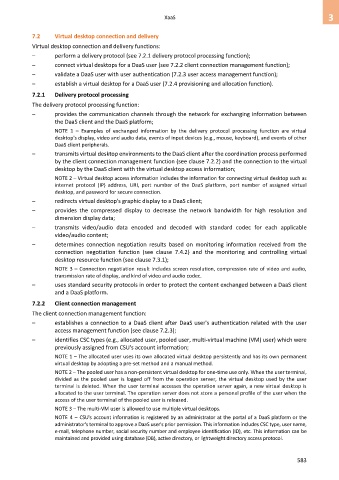Page 591 - Cloud computing: From paradigm to operation
P. 591
XaaS 3
7.2 Virtual desktop connection and delivery
Virtual desktop connection and delivery functions:
– perform a delivery protocol (see 7.2.1 delivery protocol processing function);
– connect virtual desktops for a DaaS user (see 7.2.2 client connection management function);
– validate a DaaS user with user authentication (7.2.3 user access management function);
– establish a virtual desktop for a DaaS user (7.2.4 provisioning and allocation function).
7.2.1 Delivery protocol processing
The delivery protocol processing function:
– provides the communication channels through the network for exchanging information between
the DaaS client and the DaaS platform;
NOTE 1 – Examples of exchanged information by the delivery protocol processing function are virtual
desktop's display, video and audio data, events of input devices (e.g., mouse, keyboard), and events of other
DaaS client peripherals.
– transmits virtual desktop environments to the DaaS client after the coordination process performed
by the client connection management function (see clause 7.2.2) and the connection to the virtual
desktop by the DaaS client with the virtual desktop access information;
NOTE 2 – Virtual desktop access information includes the information for connecting virtual desktop such as
internet protocol (IP) address, URI, port number of the DaaS platform, port number of assigned virtual
desktop, and password for secure connection.
– redirects virtual desktop's graphic display to a DaaS client;
– provides the compressed display to decrease the network bandwidth for high resolution and
dimension display data;
– transmits video/audio data encoded and decoded with standard codec for each applicable
video/audio content;
– determines connection negotiation results based on monitoring information received from the
connection negotiation function (see clause 7.4.2) and the monitoring and controlling virtual
desktop resource function (see clause 7.3.1);
NOTE 3 – Connection negotiation result includes screen resolution, compression rate of video and audio,
transmission rate of display, and kind of video and audio codec.
– uses standard security protocols in order to protect the content exchanged between a DaaS client
and a DaaS platform.
7.2.2 Client connection management
The client connection management function:
– establishes a connection to a DaaS client after DaaS user's authentication related with the user
access management function (see clause 7.2.3);
– identifies CSC types (e.g., allocated user, pooled user, multi-virtual machine (VM) user) which were
previously assigned from CSU's account information;
NOTE 1 – The allocated user uses its own allocated virtual desktop persistently and has its own permanent
virtual desktop by adopting a pre-set method and a manual method.
NOTE 2 – The pooled user has a non-persistent virtual desktop for one-time use only. When the user terminal,
divided as the pooled user is logged off from the operation server, the virtual desktop used by the user
terminal is deleted. When the user terminal accesses the operation server again, a new virtual desktop is
allocated to the user terminal. The operation server does not store a personal profile of the user when the
access of the user terminal of the pooled user is released.
NOTE 3 – The multi-VM user is allowed to use multiple virtual desktops.
NOTE 4 – CSU's account information is registered by an administrator at the portal of a DaaS platform or the
administrator's terminal to approve a DaaS user's prior permission. This information includes CSC type, user name,
e-mail, telephone number, social security number and employee identification (ID), etc. This information can be
maintained and provided using database (DB), active directory, or lightweight directory access protocol.
583