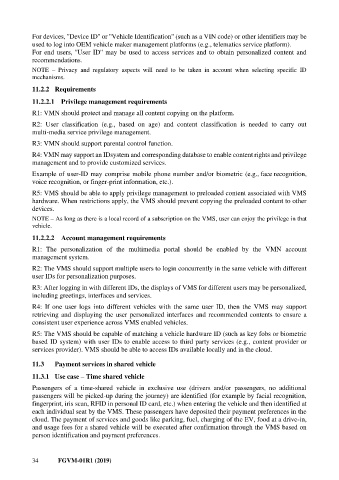Page 44 - Use cases and requirements for the vehicular multimedia networks - Focus Group on Vehicular Multimedia (FG-VM)
P. 44
For devices, ''Device ID'' or ''Vehicle Identification'' (such as a VIN code) or other identifiers may be
used to log into OEM vehicle maker management platforms (e.g., telematics service platform).
For end users, ''User ID'' may be used to access services and to obtain personalized content and
recommendations.
NOTE – Privacy and regulatory aspects will need to be taken in account when selecting specific ID
mechanisms.
11.2.2 Requirements
11.2.2.1 Privilege management requirements
R1: VMN should protect and manage all content copying on the platform.
R2: User classification (e.g., based on age) and content classification is needed to carry out
multi-media service privilege management.
R3: VMN should support parental control function.
R4: VMN may support an IDsystem and corresponding database to enable content rights and privilege
management and to provide customized services.
Example of user-ID may comprise mobile phone number and/or biometric (e.g., face recognition,
voice recognition, or finger-print information, etc.).
R5: VMS should be able to apply privilege management to preloaded content associated with VMS
hardware. When restrictions apply, the VMS should prevent copying the preloaded content to other
devices.
NOTE – As long as there is a local record of a subscription on the VMS, user can enjoy the privilege in that
vehicle.
11.2.2.2 Account management requirements
R1: The personalization of the multimedia portal should be enabled by the VMN account
management system.
R2: The VMS should support multiple users to login concurrently in the same vehicle with different
user IDs for personalization purposes.
R3: After logging in with different IDs, the displays of VMS for different users may be personalized,
including greetings, interfaces and services.
R4: If one user logs into different vehicles with the same user ID, then the VMS may support
retrieving and displaying the user personalized interfaces and recommended contents to ensure a
consistent user experience across VMS enabled vehicles.
R5: The VMS should be capable of matching a vehicle hardware ID (such as key fobs or biometric
based ID system) with user IDs to enable access to third party services (e.g., content provider or
services provider). VMS should be able to access IDs available locally and in the cloud.
11.3 Payment services in shared vehicle
11.3.1 Use case – Time shared vehicle
Passengers of a time-shared vehicle in exclusive use (drivers and/or passengers, no additional
passengers will be picked-up during the journey) are identified (for example by facial recognition,
fingerprint, iris scan, RFID in personal ID card, etc.) when entering the vehicle and then identified at
each individual seat by the VMS. These passengers have deposited their payment preferences in the
cloud. The payment of services and goods like parking, fuel, charging of the EV, food at a drive-in,
and usage fees for a shared vehicle will be executed after confirmation through the VMS based on
person identification and payment preferences.
34 FGVM-01R1 (2019)