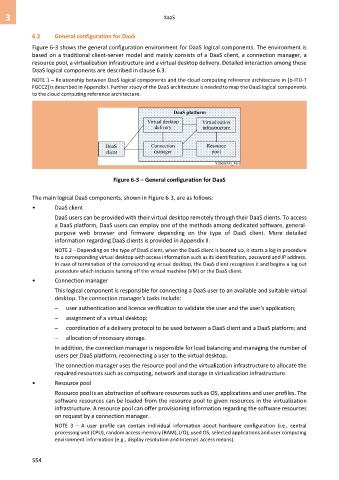Page 562 - Cloud computing: From paradigm to operation
P. 562
3 XaaS
6.2 General configuration for DaaS
Figure 6-3 shows the general configuration environment for DaaS logical components. The environment is
based on a traditional client-server model and mainly consists of a DaaS client, a connection manager, a
resource pool, a virtualization infrastructure and a virtual desktop delivery. Detailed interaction among these
DaaS logical components are described in clause 6.3.
NOTE 1 – Relationship between DaaS logical components and the cloud computing reference architecture in [b-ITU-T
FGCC2] is described in Appendix I. Further study of the DaaS architecture is needed to map the DaaS logical components
to the cloud computing reference architecture.
Figure 6-3 – General configuration for DaaS
The main logical DaaS components, shown in Figure 6-3, are as follows:
• DaaS client
DaaS users can be provided with their virtual desktop remotely through their DaaS clients. To access
a DaaS platform, DaaS users can employ one of the methods among dedicated software, general-
purpose web browser and firmware depending on the type of DaaS client. More detailed
information regarding DaaS clients is provided in Appendix II.
NOTE 2 – Depending on the type of DaaS client, when the DaaS client is booted up, it starts a log in procedure
to a corresponding virtual desktop with access information such as its identification, password and IP address.
In case of termination of the corresponding virtual desktop, the DaaS client recognizes it and begins a log out
procedure which includes turning off the virtual machine (VM) or the DaaS client.
• Connection manager
This logical component is responsible for connecting a DaaS user to an available and suitable virtual
desktop. The connection manager's tasks include:
– user authentication and licence verification to validate the user and the user's application;
– assignment of a virtual desktop;
– coordination of a delivery protocol to be used between a DaaS client and a DaaS platform; and
– allocation of necessary storage.
In addition, the connection manager is responsible for load balancing and managing the number of
users per DaaS platform, reconnecting a user to the virtual desktop.
The connection manager uses the resource pool and the virtualization infrastructure to allocate the
required resources such as computing, network and storage in virtualization infrastructure.
• Resource pool
Resource pool is an abstraction of software resources such as OS, applications and user profiles. The
software resources can be loaded from the resource pool to given resources in the virtualization
infrastructure. A resource pool can offer provisioning information regarding the software resources
on request by a connection manager.
NOTE 3 – A user profile can contain individual information about hardware configuration (i.e., central
processing unit (CPU), random access memory (RAM), I/O), used OS, selected applications and user computing
environment information (e.g., display resolution and Internet access means).
554