General procedures to submit the filings are as follows.
1. Submission from Administration to BR
- Administration creates the files
- Upload files and submit them for validation.
- The files are automatically validated and the validation report is created.
- Submit the files to BR after checking the validation
- BR receives the submission and accepts after checking the files.
* Please refer to next section 2. (below) when Administration submit the files which are submitted by Operator.

2. Submission from Operator to Administration, then submit from Administration to BR
1) Operator creates files.
2) Upload the files and submit them for validation.
3) The files are automatically validated and the validation report is created.
4) Submit the files to Administration after checking the validation.
5) Administration receives the submission from Operator.
6) Administration accepts the submission and submits to BR.
- Administration can reject the submission from Operator.
- Administration can download the files submitted by Operator, then modify and upload them to BR by itself.
7) BR receives the submission and accepts after checking the files.
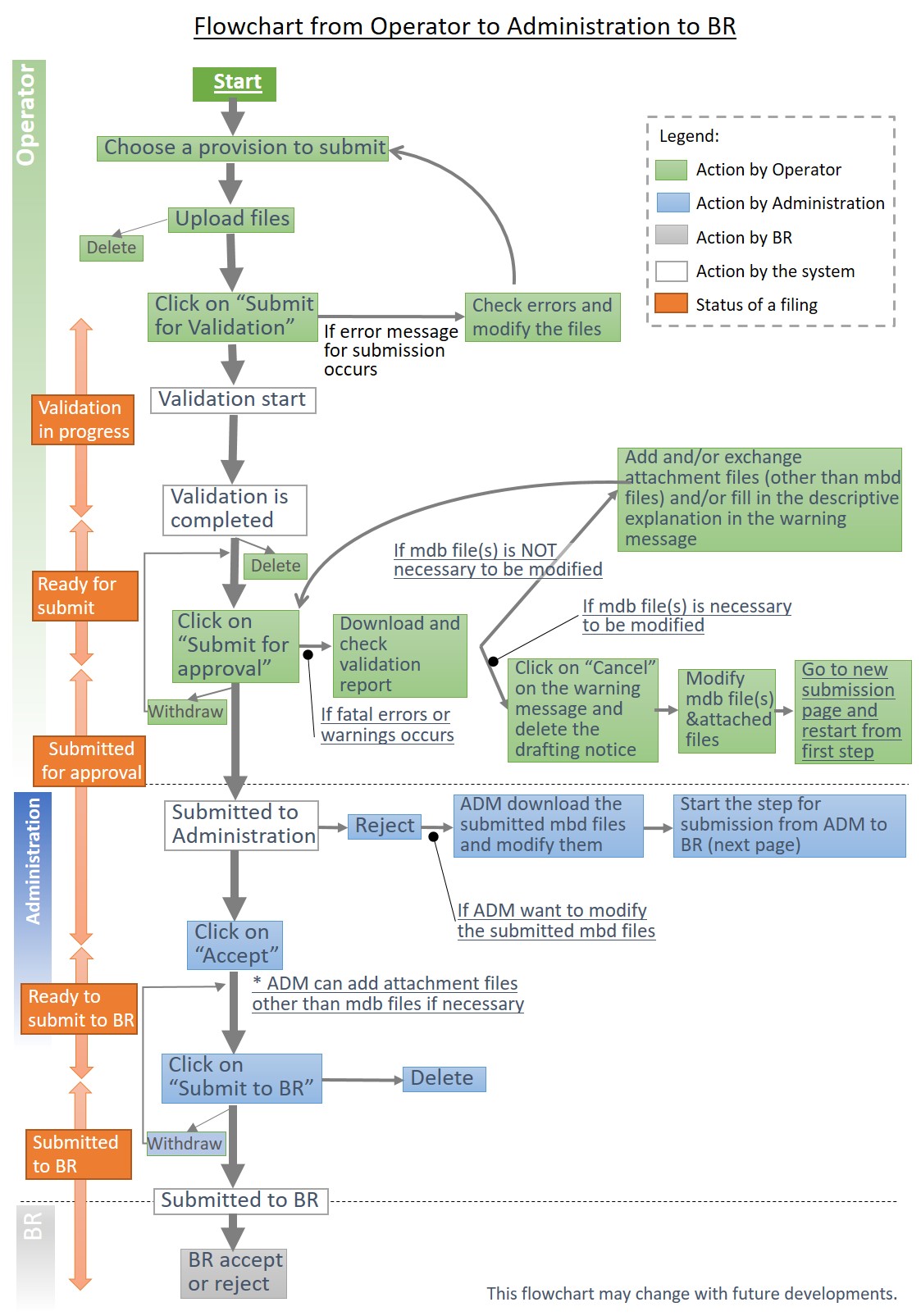
3. Submission from Intergovernmental Satellite Organization to Administration, then submit from Administration to BR
1) Intergovernmental Satellite Organization (IGSO) creates files.
2) Upload the files and submit them for validation.
3) The files are automatically validated and the validation report is created.
4) Submit the files to Administration after checking the validation.
5) Administration receives the submission from IGSO.
6) Administration accepts the submission and submits to BR.
- Administration can reject the submission from IGSO.
- Administration can download the files submitted by IGSO, then modify and upload them to BR by itself.
7) BR receives the submission and accepts after checking the files.
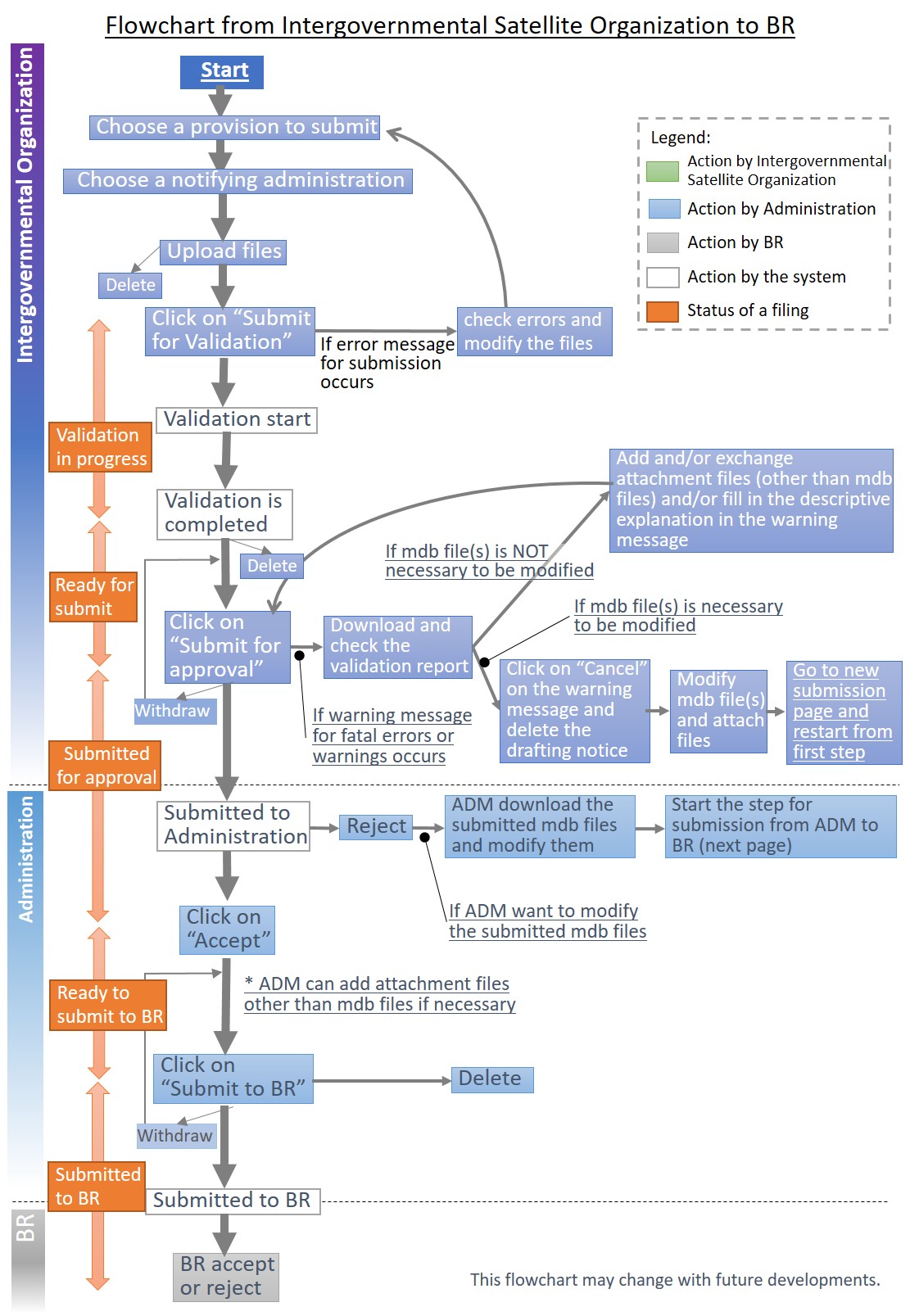
Please refer to another User Manual for the detailed steps to manage to submit files.
Back to top Back to Abstract of e-Submission page Back to Home page